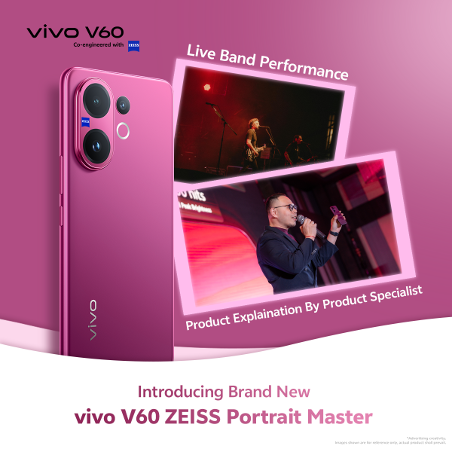In an age where most of our personal lives are stored digitally, keeping your information safe has never been more important and make sure of app updates. From shopping and banking to socializing and working remotely, our smartphones are more than just communication tools — they’re essential in managing nearly every aspect of our lives. But with the growing frequency of cyber-attacks and digital scams, the security of your phone should be a top priority.
You may wonder, “How can I ensure my phone and App is protected from security threats?” The answer lies in regular Operating System (OS) updates and security patches. Let’s explore why these updates are essential and how they help keep your phone, apps, and data secure.
The Importance of Regular Phone Updates
Mobile operating systems, such as Android and iOS, are updated regularly by manufacturers to fix bugs, introduce new features, and, most importantly, address security vulnerabilities. When your phone’s software is out of date, it becomes an easy target for hackers who exploit those unpatched vulnerabilities.
1. Protection Against Evolving Cyber Threats
Cybercriminals are constantly looking for new ways to exploit weaknesses in software. As new threats emerge, phone manufacturers release security updates to patch vulnerabilities and protect users from malicious software like viruses, ransomware, and phishing attacks. Without these updates, your phone could be exposed to these risks, leaving your sensitive data vulnerable to theft.
2. Improved App Compatibility and Functionality
When your phone’s OS is up-to-date, it can support the latest apps and software features. This ensures your phone remains compatible with important updates to apps like online banking, payment systems, and social media platforms, all of which require the latest security protocols to keep your data safe.
3. Fixing Known Bugs and Vulnerabilities
In addition to fixing security gaps, updates also resolve other issues, like system bugs or glitches that might impact performance. If you experience lagging or app crashes, a software update can improve your phone’s overall performance and user experience.
If you’re looking for a phone that’s built to provide security and longevity, the Samsung Galaxy A15 5G offers an impressive feature set that keeps your device protected over time.
With 4 generations of OS upgrades and 5 years of security maintenance updates, the Samsung Galaxy A15 5G ensures your device is always up-to-date with the latest security patches and improvements. These updates help protect your phone from emerging threats and ensure you can continue to use the latest apps and features without worry.
In addition to software updates, Samsung Knox — Samsung’s advanced security platform — adds an extra layer of protection, offering real-time defense against cyber-attacks. With its hardware and software integration, Knox ensures that your phone is safeguarded against malware, data breaches, and other digital threats.
The rise of digital banking has made it easier than ever to manage your finances on the go. However, with convenience comes the need for enhanced security. Banks and financial institutions are aware of these risks and are taking proactive steps to ensure your data remains safe.
Public Bank (PBB), for example, trusts Samsung Knox to secure its mobile banking services, offering a safe environment for its users to conduct online transactions. By integrating Samsung Knox, PBB provides users with an added layer of protection, ensuring that all financial data remains secure and protected from cybercriminals.
If you’re a PBB user, don’t forget to check the bank’s mobile app for exclusive offers and promotions for Samsung Galaxy users, ensuring you get even more value from your secure mobile banking experience.
How to Ensure Your Device Stays Protected
While having a phone that’s equipped with long-term security updates is essential, there are other measures you can take to keep your device safe:
- Enable automatic updates: Turn on automatic software updates to ensure you don’t miss critical security patches. This will also help you keep your apps up to date without having to manually check for updates.
- Use strong, unique passwords: Use complex passwords for all your apps and accounts. Enable two-factor authentication (2FA) for added protection.
- Be cautious with public Wi-Fi: Public Wi-Fi networks are less secure and are a common target for hackers. Avoid using them for sensitive activities like online banking or shopping.
- Install only trusted apps: Stick to apps from official stores like the Google Play Store or Apple’s App Store. Always check app permissions before installing.
In today’s digital world, securing your phone is crucial to safeguarding your personal information. Regular OS updates and security patches are key to keeping your device secure from evolving threats, and with the Samsung Galaxy A15 5G, you get long-term protection through continuous updates and cutting-edge security features like Samsung Knox.
Whether you’re banking online, browsing the web, or simply storing photos and contacts, choosing a device like the Samsung Galaxy A15 5G ensures that your data remains safe for years to come. With 4 years of OS upgrades and 5 years of security updates, the A15 is more than just a phone—it’s your trusted partner in maintaining a secure digital life.
For more details on how to keep your phone safe, always stay updated with the latest security patches and use trusted devices to protect your personal data.
To purchase the Galaxy A15, visit:
https://www.samsung.com/my/smartphones/galaxy-a/galaxy-a15-black-256gb-sm-a155fzkixme/
For more information on Samsung Wallet, please visit:
https://www.samsung.com/my/apps/samsung-wallet/
For more information on Samsung Rewards, please visit: